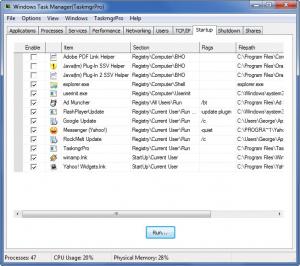TaskmgrPro
1.4.5
Size: 1.7 MB
Downloads: 3794
Platform: Windows (All Versions)
By default, the Windows Task Manager displays the following information on its interface: a list of running applications, processes, and services, info on the PC’s performance, networking info, and info on the PC’s users. All this info is presented under 6 tabs. TaskmgrPro enhances the functionality Windows Task Manager has to offer. After you install this plug-in, you will notice that several new tabs appear on Task Manager’s interface and you will also notice that the Processes and Services tabs are enhanced.
Installing TaskmgrPro is a simple task that will take little of your time. After you download the 3.3MB TaskmgrPro installation file you need only run it and click through a straightforward setup wizard. You can install the application on anything from Windows XP onward.
TaskmgrPro does not have an interface of its own, it extends the interface Windows Task Manager has to offer. In the Processes tab you will notice a new Execute List option and in the Services tab you will see a new Stop All in List option. You will also see that several new tabs are added to the Task Manager’s interface: TCP/IP, Startup, Shutdown, and Shares. In the upper left hand corner where the File Menu is, you will see a new TaskmgrPro menu.
From the Options menu you can create a list of processes you want to be killed off in batch. From the Processes tab just load the list and hit the Execute List button. From the same Options menu you can create a list of services that should be stopped or started. Then from the Services tab you can load the list and choose to stop or start all the services on the list.
All the applications that automatically run at startup are displayed by TaskmgrPro in the appropriately named Startup tab. You can remove entries from the list, run them, or check out their properties.
In the Shares tab you will find a list of shared resources. If you want to, you can add more shared resources, you can remove existing shared resources, and you can unshare a resource without deleting it from the list (this comes in handy if you want to share that resource at a later time).
TaskmgrPro can also perform tasks automatically. You can set it so that your computer will be turned off, restarted, or put on stand by at a specific time or after a certain amount of time passes.
For a period of 30 days you can use TaskmgrPro for free, for evaluation purposes. After that trial period is over, you will have to get a license to keep using the application.
Get a lot more functionality from the Windows Task Manager by installing TaskmgrPro.
Pros
TaskmgrPro works with anything from Windows XP onward. It enhances the functionality Task Manager has to offer. With TaskmgrPro you can kill processes in batch, stop/start a list of processes, automatically shut down/restart/lock the computer, view a list of shared resources, and manage what applications automatically run at startup.
Cons
Free to use for an evaluation period of 30 days; nag screen.
TaskmgrPro
1.4.5
Download
TaskmgrPro Awards

TaskmgrPro Editor’s Review Rating
TaskmgrPro has been reviewed by George Norman on 27 Jun 2012. Based on the user interface, features and complexity, Findmysoft has rated TaskmgrPro 5 out of 5 stars, naming it Essential